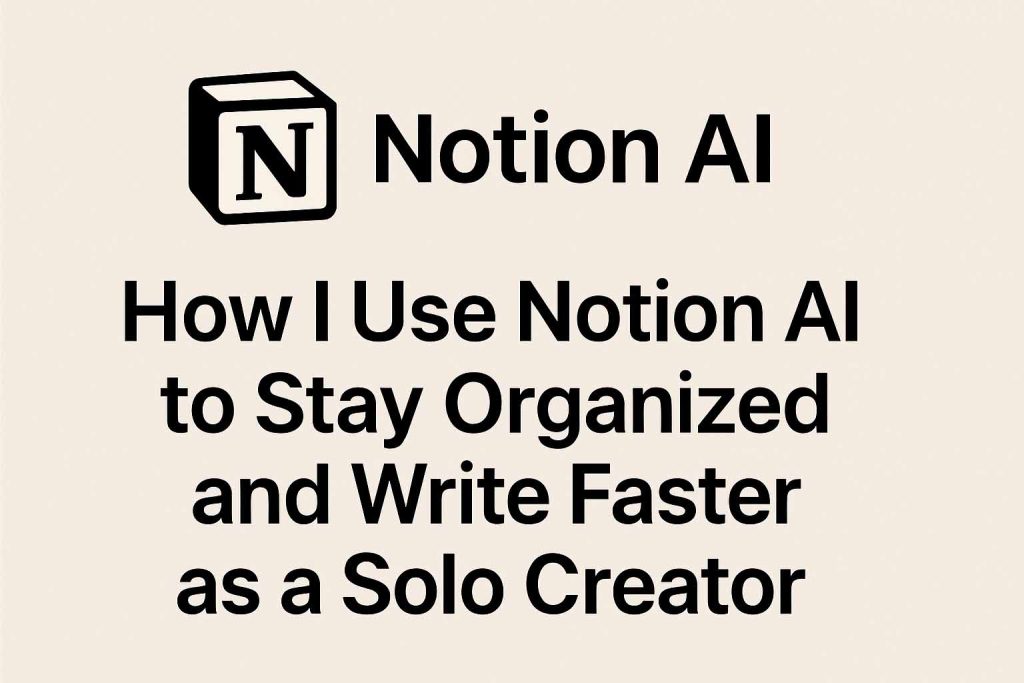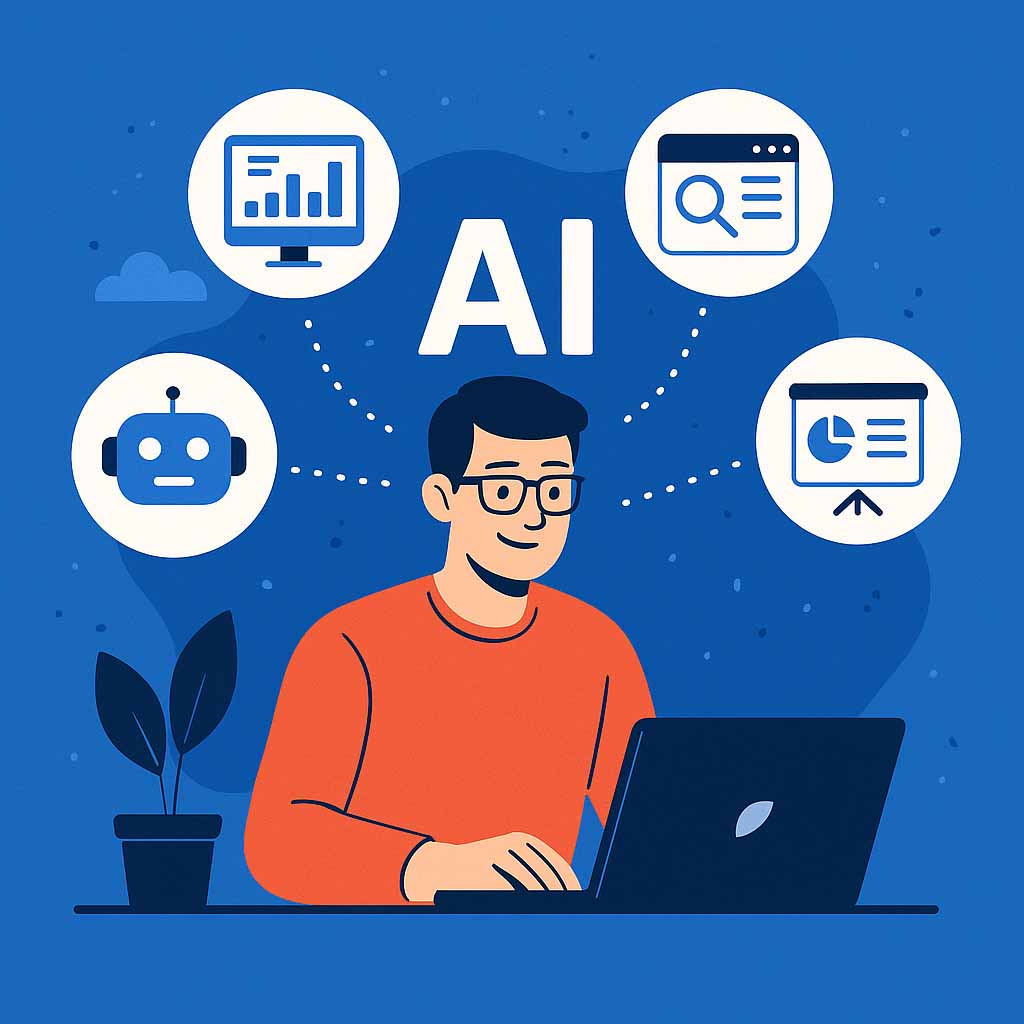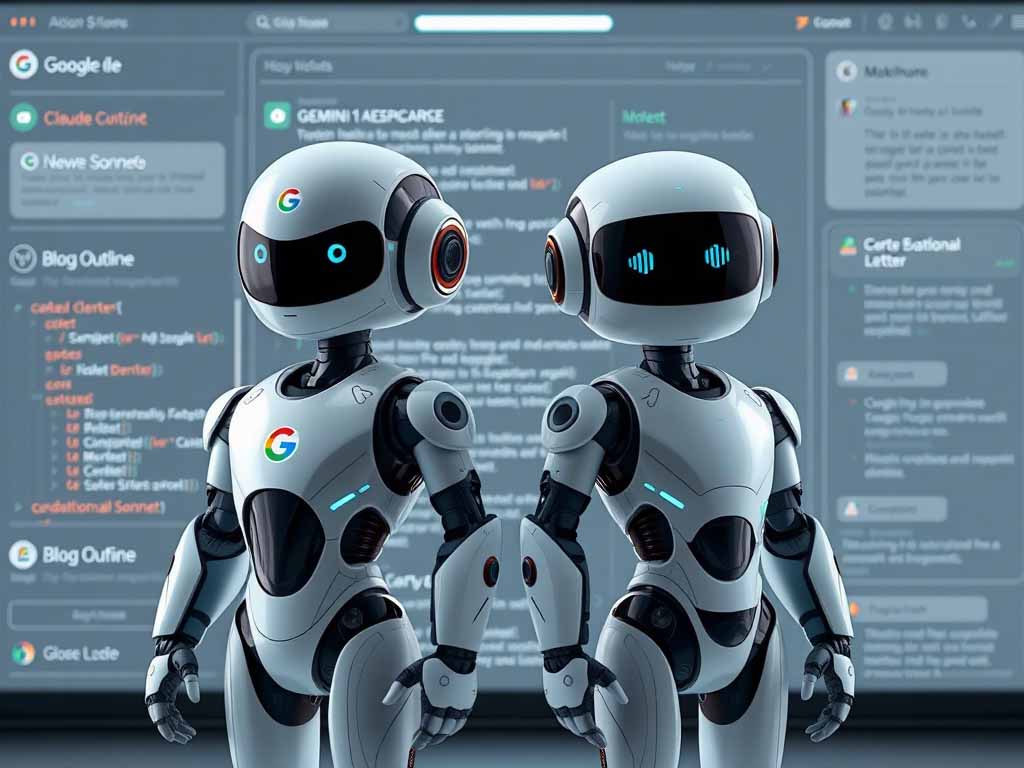I didn’t plan to use Notion AI. It just sort of happened. One afternoon I was staring at a page full of scattered notes, trying to make sense of them. I clicked a little button that said “Ask AI” mostly out of curiosity. What came back wasn’t perfect, but it was helpful. And that was enough to keep me coming back.
This post isn’t a tutorial. It’s not a list of features either. It’s a story about how Notion AI quietly became part of my routine and why I think it’s worth exploring if you’re someone who writes, plans, or builds things on your own.
It’s not fancy but it works
Notion AI doesn’t try to be flashy. It doesn’t show off. It just sits there and waits for you to ask something. When you do it gives you something that makes sense. That’s what I like about it. It doesn’t interrupt me or try to take over. It just helps.
I’ve used it to fix paragraphs that sounded weird. I’ve asked it to summarize long notes after meetings. I even used it to help me come up with blog titles when I had no ideas left in my head. It’s not magic but it’s fast and it understands what I mean even when I’m not clear.
Some ways I use it
Let me tell you what I actually do with it. Nothing fancy just normal stuff.
One time I had a bunch of notes from a call with a client. They were all over the place. I pasted them into Notion and asked the AI to clean it up. What came back was shorter and clearer than what I wrote.
Another time I was writing a proposal and it sounded boring. I asked Notion to make it sound more confident. It didn’t just change the words it made me feel better about the whole thing.
And when I had too many tasks and no idea how to organize them I asked Notion to turn the list into a weekly plan. It gave me something I could actually follow.
What it doesn’t do
It’s not gonna write your book or solve your problems. You still have to think and make decisions. But it helps you get started. It helps you clean up. It helps you move forward when you’re stuck. That’s enough for me.
I don’t use complicated prompts. I just ask it like I would ask a friend. Here’s some stuff I’ve typed
Prompts I use
- Can you make this sound more professional
- Summarize this in three points
- Turn this into a short proposal
- Suggest a better title
- Rewrite this to sound more confident
You don’t need to be perfect. Just be clear.
Why it’s good for people working alone
If you’re doing everything yourself it’s hard to stay on track. You’re the writer and the planner and the editor and the publisher. Notion AI doesn’t replace you but it makes things easier.
It’s especially good for young people trying to build something. A blog a business a project. It gives you space to focus on what matters.
Last thoughts
I didn’t think I’d use Notion AI. I thought it was just another tool I’d try once and forget. But it’s become part of how I work. It’s quiet and helpful and it makes things smoother.
If you write or plan or just want to stop staring at a blank screen give it a try. You don’t need to be a tech person. You just need to be curious.
That’s how I started. And I’m glad I did.