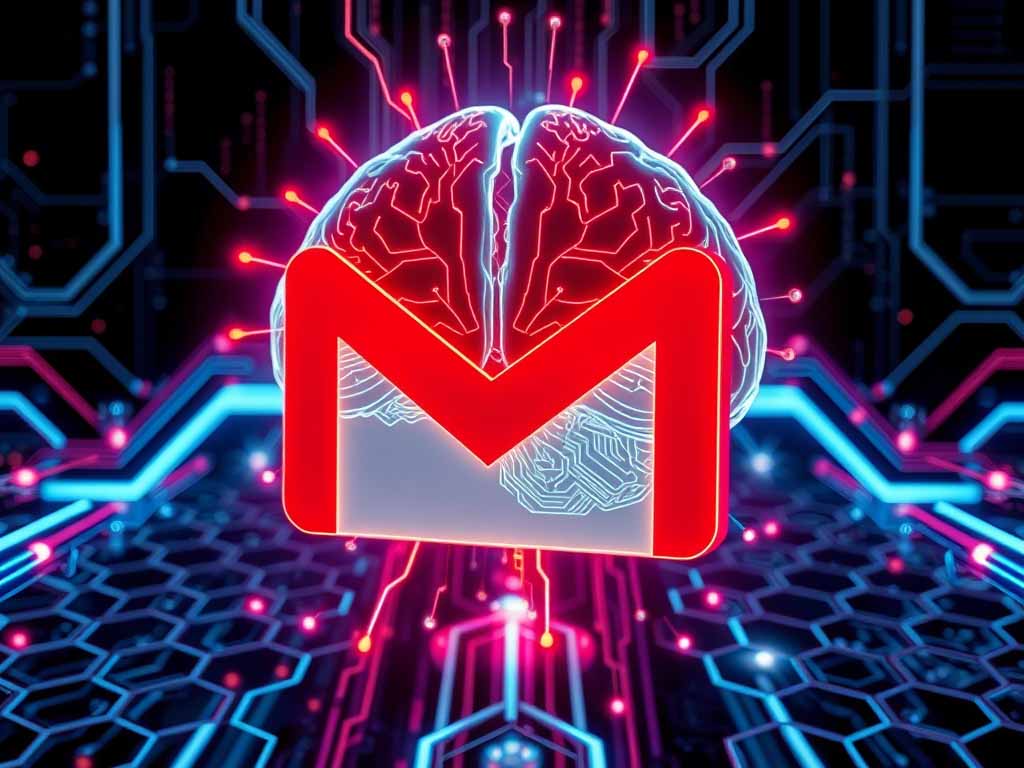Imagine you’re a seasoned programmer with years of experience under your belt. You’ve built software, solved complex bugs, and know the ins and outs of various coding languages. Then, an AI tool like GitHub Copilot or Tabnine comes into the picture, promising to make your life easier by suggesting lines of code, spotting errors, and helping you write faster. Sounds like a dream, right?
But here’s the kicker: new studies suggest that these AI tools might actually be slowing experienced developers down. Wait, how can that be? We’ve all heard how these tools are supposed to save time and make coding faster, so why would they have the opposite effect?
Well, let’s dig into this surprising revelation.
The Idea Behind AI in Programming: Speed, Efficiency, and Support
Before we get into the “why,” let’s break down the promise of AI in programming. For newer developers, these AI tools are like having a cheat sheet that instantly pops up with solutions, syntax help, and suggestions. Instead of Googling every error message, AI could give you an instant fix, speeding up the process and improving your learning curve.
For someone still getting comfortable with the coding world, AI tools like Copilot seem like a dream. They help fill in the gaps and guide you through common problems — like having a tutor at your side.
For experienced developers, the allure is different. It’s about efficiency and saving time. The AI should help us focus on higher-level problem-solving and design while taking care of the repetitive, mundane parts of coding.
But, here’s where things start to get messy.
Why Experienced Programmers Are Feeling Slower With AI Tools
For veterans in the field, it turns out that AI tools aren’t all they’re cracked up to be. Here’s why:
1. More Cognitive Load Than We Need
When you’ve been coding for years, your mind has been trained to juggle multiple tasks and think critically about complex problems. Experienced programmers know the flow of logic and the ins and outs of their projects without constantly needing suggestions.
When AI tools pop up with suggestions for every little line of code, it adds a layer of extra thinking. Instead of diving into the problem, you’re constantly stopping to decide whether or not to accept the suggestion. “Does this make sense for my architecture? Is this the best solution for my project?”
It’s like trying to have a conversation with someone who keeps interrupting you with their own thoughts. Sure, they’re probably helpful, but they’re not letting you finish your own train of thought.
2. AI Doesn’t Understand the Big Picture
AI tools are great at handling isolated problems — small, stand-alone pieces of code that don’t need to worry about how they fit into a larger structure. But programming isn’t just about writing code; it’s about designing systems, thinking through long-term solutions, and understanding the broader context of how everything fits together.
AI can suggest a line of code that might work in a vacuum, but it won’t account for the bigger issues — performance, scalability, or maintainability. As a developer, you don’t just need code that works — you need code that fits within the overall system you’re building.
Imagine AI suggesting a solution that’s perfect in isolation but would create problems down the line if used in your specific project. You’ll find yourself spending more time filtering out irrelevant or poorly-suited suggestions than you would if you just wrote the code yourself.
3. Distractions and Interruptions: The AI Feedback Loop
Let’s be real: AI doesn’t know when to give you space. As an experienced programmer, you’re often in the flow of solving a problem, and then—bam—AI throws a suggestion your way. Every time you type, you get a flood of possible solutions, completions, or fixes, whether you want them or not.
This constant feedback loop can become more of a distraction than a help. Instead of focusing fully on the task, you end up evaluating the AI’s recommendations — does this fit my design? Is this what I need? Should I accept or reject this? It interrupts your flow and forces you to break your concentration.
We all know that when you’re in a flow state, coding is smooth. But when you’re constantly second-guessing the tool next to you, it breaks that focus. And what should be a time-saver quickly becomes a mental workout in itself.
4. The Risk of Over-Reliance: Creativity Is Key
As humans, we thrive on creativity and problem-solving. The beauty of programming is that it challenges us to think critically, to break problems into smaller parts, and to come up with innovative solutions.
But here’s the thing: AI doesn’t bring innovation to the table. It’s trained on existing data, solving problems based on patterns, not creativity. So if you rely on AI too much, you’re risking losing that creative spark that makes a great developer.
Think about it this way: AI can help you solve easy problems, but when faced with a new challenge or a unique scenario, it won’t think outside the box for you. That’s where you, as an experienced programmer, come in. You’re the one who knows the nuances, the edges of the problem, and can come up with solutions that are fresh and effective.
So, Should We Toss AI Out the Window?
Of course not. AI is here to stay, and it’s a fantastic tool for certain tasks. The key for experienced programmers is to use AI as a complement, not as a crutch.
AI tools excel at handling repetitive, low-level tasks: code formatting, fixing basic errors, suggesting common snippets. These are areas where AI can save us time. But when it comes to the core architectural decisions and creative problem-solving, you’re still in charge.
It’s about balance. Use AI to handle the boring stuff, but don’t let it dictate the creative direction of your code. If you stay actively engaged in the decision-making process, you can ensure that AI remains a tool, not a replacement for your expertise.
The Final Word: AI Can’t Replace Human Insight
The bottom line is this: AI is a tool — and like any tool, it has its limits. For experienced developers, it’s about using AI where it helps, but still relying on your own brain for the heavy lifting. AI is meant to assist, not replace the thoughtful, strategic work that experienced programmers do every day.
So, keep your hands on the wheel, and let the AI handle the repetitive chores. That way, you’ll keep your creative edge while also using AI to boost your efficiency, not hinder it.
Read more about AI
- Algospeak and the Death of Free Speech? How AI Controls Our Words
- New AI Coding Trend: “Vibe Coding” Enters Professional Use
- Grok’s Great Leap: From AI Avatars to Government Power Tools
- Perplexity Launches ‘Comet’: A New AI-Powered Browser That Rethinks Search
- The Dawn of a New Era: EU’s Voluntary Code for General‑Purpose AI